 To turn this feature on/off -
go to Outlook tools -> Ready2Send
Options...
To turn this feature on/off -
go to Outlook tools -> Ready2Send
Options...Click on the underlined links to find out more.
Ready2Send comes handy when you have unsent e-mail messages in you Outbox. You will never have to worry about keeping Outlook opened to send your E-mail messages.
After installing Ready2Send it will automatically be turned off.
 To turn this feature on/off -
go to Outlook tools -> Ready2Send
Options...
To turn this feature on/off -
go to Outlook tools -> Ready2Send
Options...
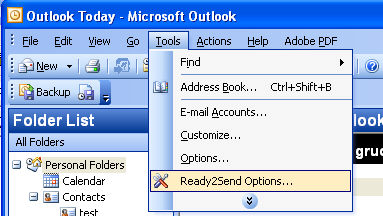
 And
check "SendNow" option.
And
check "SendNow" option.
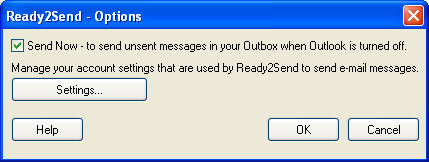
 After
you turn it on - you will need to provide your SMTP
server login information for Ready2Send
to function properly.
After
you turn it on - you will need to provide your SMTP
server login information for Ready2Send
to function properly.
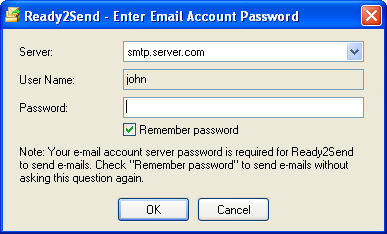
 Once
entered SMTP server account information Ready2Send
will be all set up and ready to send e-mail messages when Outlook
will be turned off. How to find your SMTP server information read here.
Once
entered SMTP server account information Ready2Send
will be all set up and ready to send e-mail messages when Outlook
will be turned off. How to find your SMTP server information read here.
 When
you want to use Ready2Send:
When
you want to use Ready2Send:
 Clicking
on "mailto:" links
Clicking
on "mailto:" links
 Ready2Send is a convenient tool
when you click on "mailto:"
link on a website or anywhere else,
Ready2Send is a convenient tool
when you click on "mailto:"
link on a website or anywhere else,
 After creating an e-mail and
clicking "Send"-
After creating an e-mail and
clicking "Send"-
 You will never have to worry
that after you click "Send" and Outlook is not opened your e-mail
message will not be sent.
You will never have to worry
that after you click "Send" and Outlook is not opened your e-mail
message will not be sent.
 Turn
off Outlook safely
Turn
off Outlook safely
 You
just created a message
You
just created a message
 Clicked
"Send"
Clicked
"Send"
 Turned
off Outlook (!) - but did not waited for Send/Receive to finish or forgot
to wait for Outlook to send your e-mail message
Turned
off Outlook (!) - but did not waited for Send/Receive to finish or forgot
to wait for Outlook to send your e-mail message
 Ready2Send
will send your message and all e-mail messages will be sent just after
you create them, no matter if Outlook is running or not
Ready2Send
will send your message and all e-mail messages will be sent just after
you create them, no matter if Outlook is running or not