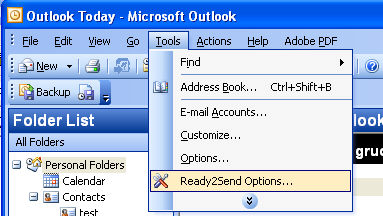
Click on the underlined links to find out more.
To enter SMTP server account information go to Outlook tools -> Ready2Send Options...
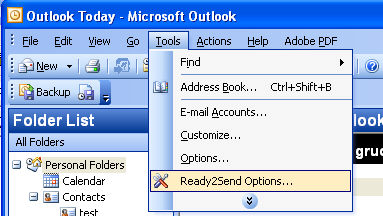
 And
click "Settings..."
And
click "Settings..."
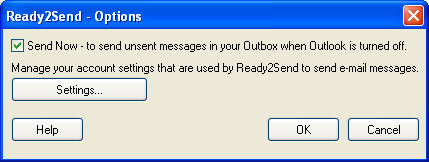
 Select
your email "Server"
and enter your SMTP server login information.
Select
your email "Server"
and enter your SMTP server login information.
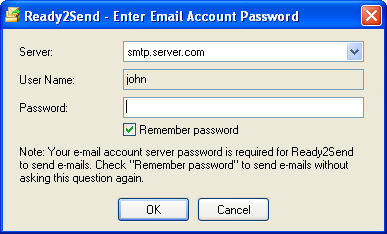
 SMTP
server account information consists of 3 things:
SMTP
server account information consists of 3 things:
 Server name
Server name
 User name
User name
 Password
Password
 And it is
the same that you enter when configuring your e-mail account in Outlook.
To find out the user name and server name go to:
And it is
the same that you enter when configuring your e-mail account in Outlook.
To find out the user name and server name go to:
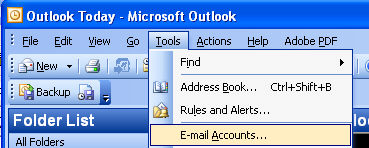
 and select
"E-mail Accounts"
and select
"E-mail Accounts"
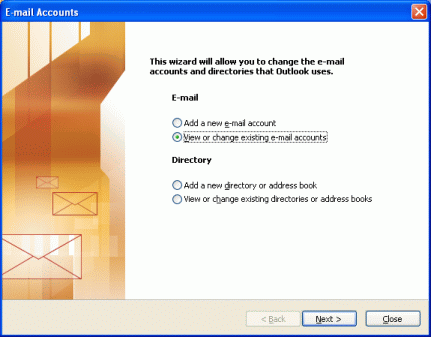
 Select "View or change existing e-mail accounts"
Select "View or change existing e-mail accounts"
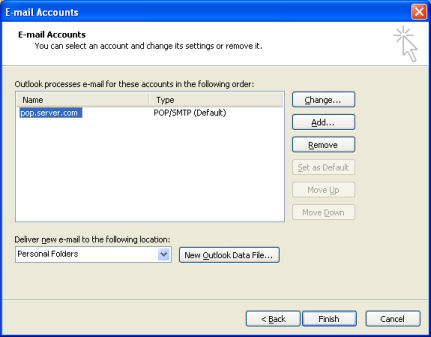
 Click "Change..." and dialog displaying
your e-mail account details will be shown:
Click "Change..." and dialog displaying
your e-mail account details will be shown:
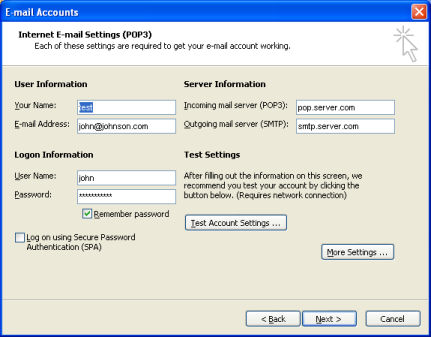
 E-mail account
password will be encrypted. If you are not sure what to enter please contact
your e-mail service provider.
E-mail account
password will be encrypted. If you are not sure what to enter please contact
your e-mail service provider.